You have one month left.
To be exact: http://www.microsoft.com/en-us/windows/enterprise/endofsupport.aspx
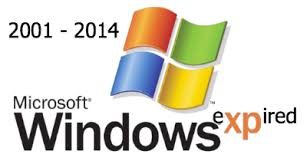
All business owners need to treat this with the utmost respect towards their business strategy and IT health.
After 12 years, support for Windows XP will end on April 8, 2014. There will be no more security updates or technical support for the Windows XP operating system. It is very important that customers and partners migrate to a modern operating system.
After April 8, 2014, Microsoft will no longer provide security updates or technical support for Windows XP. Security updates patch vulnerabilities that may be exploited by malware and help keep users and their data safer. PCs running Windows XP after April 8, 2014, should not be considered to be protected, and it is important that you migrate to a current supported operating system – so you can receive regular security updates to protect their computer from malicious attacks.
Potential risks of staying with Windows XP

Running Windows XP SP3 in your environment after April 8, 2104 may expose you to potential risks, such as:
Security:
Without critical Windows XP security updates, your PC may become vulnerable to harmful viruses, spyware, and other malicious software which can steal or damage your business data and information. Anti-virus software will also not be able to fully protect you once Windows XP itself is unsupported.
Compliance:
Businesses that are governed by regulatory obligations such as HIPAA may find that they are no longer able to satisfy compliance requirements. More information on HHS’s view on the security requirements for information systems that contain electronic protected health information (e-PHI) can be found here (HHS HIPAA FAQ - Security Rule).
Lack of Independent Software Vendor (ISV) Support:
Many software vendors will no longer support their products running on Windows XP as they are unable to receive Windows XP updates. For example, the new Office takes advantage of the modern Windows and will not run on Windows XP.
Hardware Manufacturer support:
Most PC hardware manufacturers will stop supporting Windows XP on existing and new hardware. This will also mean that drivers required to run Windows XP on new hardware may not be available. |